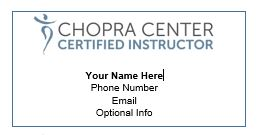Templates
Below you will find Chopra design templates and copy for you to market your classes. Please download the documents that you need to your desktop. Each of these files can then be opened and edited in Microsoft Word.
MARKETING DISCLAIMER
As a certified teacher you have signed an enrollment agreement with your enrollment application per training that you are not to use Chopra trademarked and/or copyrighted materials on any of your business or personal collateral which includes but limited to: written materials, online content (websites, newsletters, emails, blogs, all social media sites, etc.), audio and video.
If in violation of this term, you will be notified and requested to remove any trademarked or copyrighted material with any further action necessary.
Instructors are legally and are encouraged to use what has been provided on the Teacher Resources page under the Referral Program section and on the Online Affiliate Program.
There are many marketing materials available to certified instructors to help in your marketing efforts.
DOWNLOAD INSTRUCTIONS
Please click on the links below to download marketing materials for upcoming Chopra events. After the image loads in a new window, right click (PC) or control click (Mac) to save the file to your desktop.
BROCHURES
You may edit the area of copy in the middle panel on the first page. This is where you would enter your contact information and any other copy that serves your needs. The remainder of the brochure is not editable.
- Edit/enter your personal information
- Print __# of page one
- Take these sheets and reload them into your printer’s paper tray
- Print one copy of page two to ensure the text aligns properly on the second side
- Once you have the paper loaded properly, print the remaining # of copies you need
- When these are completed, fold each sheet into thirds for your final presentation.
Brochures & Flyers
Note for Mac users:
If the images on the brochures and flyers are not printing when opening the Word document on a Mac, try saving the document in Pages and then printing it.
Perfect Health/Ayurveda Teachers

Primordial Sound Meditation Teachers

Logo and Business Card Download Center
Below you will find the Chopra Center logos and the business card template. To download, click the link below. After the file opens in a new window, press CTRL-S (PC) or Command-S (Mac) to save the file to your computer.
Cetified Instructor Logo

Program Images
There are many sites that have beautiful, professional, soothing images that you can buy for commercial use. For most of these sites you have to buy credits before you download the images. Some images are pricier than others so pay attention on how many credits each image costs. Also, the bigger the image, the pricier it can be.
Here are some site suggestions. We don’t have any affiliation with these sites whatsoever or endorse them in any way. Feel free to use other sites to locate images for your marketing needs. To search for certain types of image such as “meditation,” “nature,” or “sunset,” use the Search box in all of these sites.
There are also many sites with free images you can use. You have to adhere to their terms and conditions which usually involves giving credit to the artist on your publication or site.
One of the most popular graphic designing platform that we recommend is Canva. There are a lot of options for free and there is a membership as well. Create easy, quick, beautiful personalized graphics. www.canva.com
Sites For Royalty Free Images (with restrictions):
www.istockphoto.com/photos-free
www.pexels.com
www.freeimages.com
www.shutterstock.com
us.fotolia.com